Where Is My Referral link?
Antoni
Last Update 2 years ago
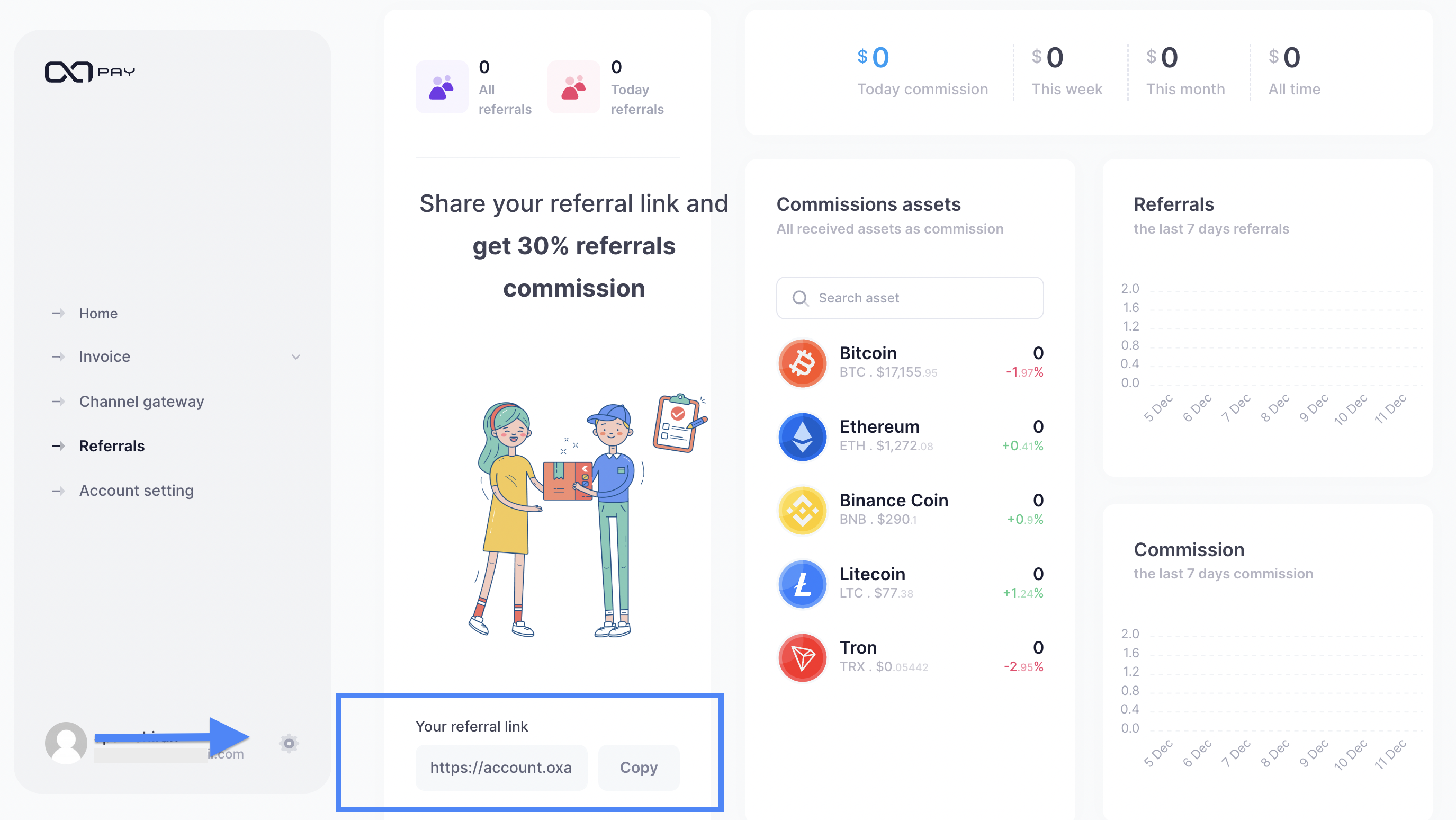
To find your referral link on OxaPay, follow these steps:
1. Log in to your OxaPay account using your credentials.
2. Once you are logged in, navigate to the left side of your account panel.
3. Look for the "Referrals" section or tab. Click on it to access the referral-related features.
4. Within the Referrals section, you should find your referral link displayed prominently.
5. Click on the referral link to copy it to your clipboard. You can then share this link with others to refer them to OxaPay.
By sharing your referral link, you can invite others to join OxaPay and potentially earn referral rewards or bonuses based on the platform's referral program.
Please note that the exact location of the referral section may vary slightly based on OxaPay's user interface and any updates made to the platform. However, typically, the referral section should be easily accessible from the account panel, enabling you to find and copy your referral link efficiently.

