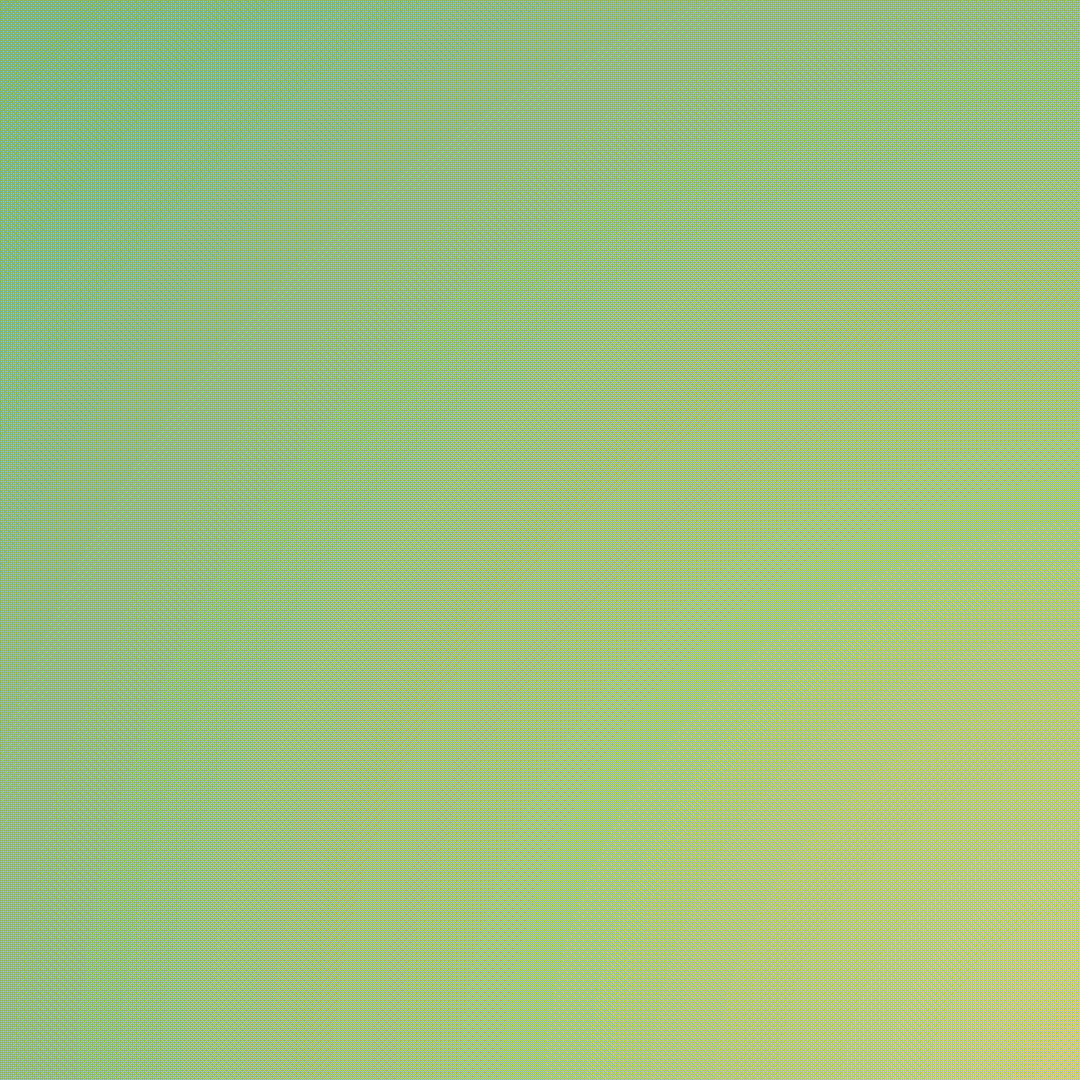How Can I Configure A Crypto Payment Gateway For My Telegram Channel?
Antoni
Last Update há 2 anos
First, you should login to your OxaPay account
- Click on the Telegram channel gateway
- Click on Configure the gateway
- Open your telegram and start the OxaPay robot
- Add this bot (https://t.me/OxaPayCHGBot) to your channel admins. it needs to Add Subscribers' permission
- To connect the channel, please forward a message (any) from the channel to this bot
- Set the membership plans of your channel.
Enter the period of the plan as a month.
Example: 1 (means the period of the plan is 1 month)
- Enter the cost of the plan as Dollars.
Example: 10 (means the cost of the plan is $10)
If you have other plans click on the Add new plan and if not click on the next button (you can edit the plans later too)
Congratulations! You configured your telegram channel payment gateway successfully.
note: suggest follow below links for more information about OxaPay channel gateway:
https://oxapay.com/blog/paid-telegram-channel-management/
https://oxapay.com/blog/crypto-payment-gateway-for-telegram/
https://oxapay.com/blog/a-low-fee-crypto-payment-gateway-for-businesses/